
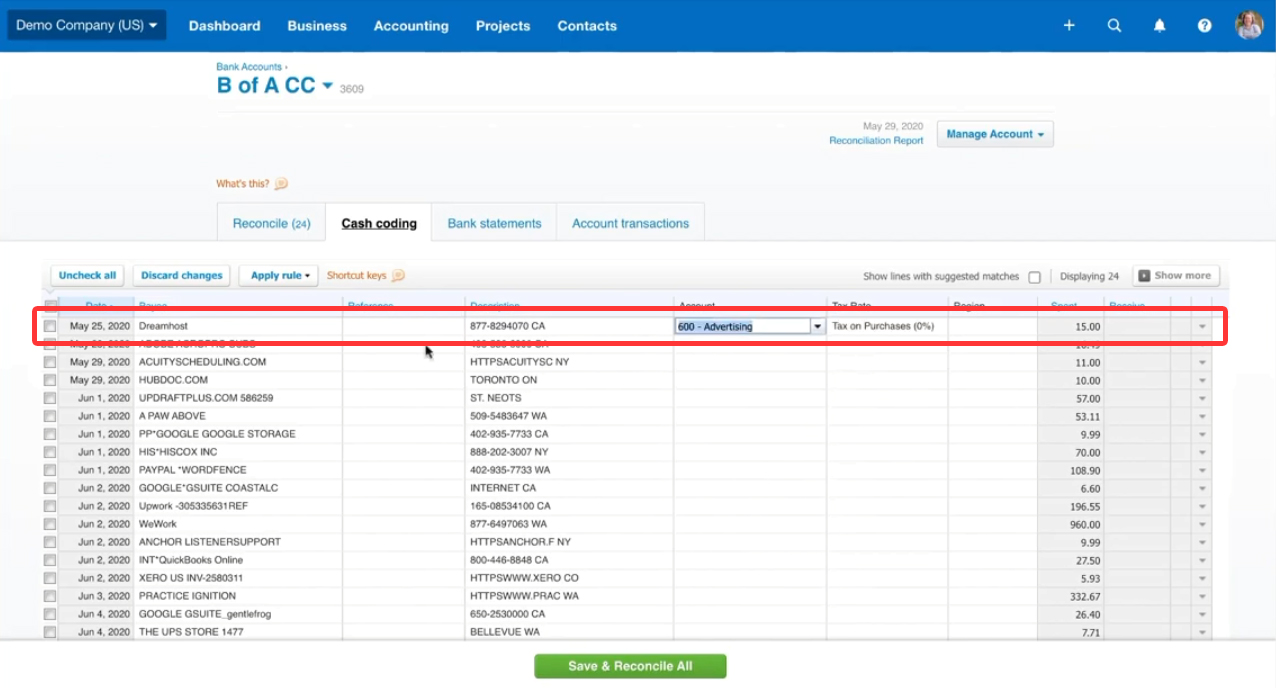
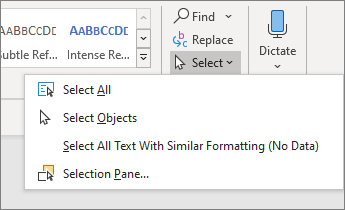

Often you will need to edit information not only for single, but for multiple Tasks in MS PROJECT 2013, and you will not want to edit Task by Task because it is time consuming.


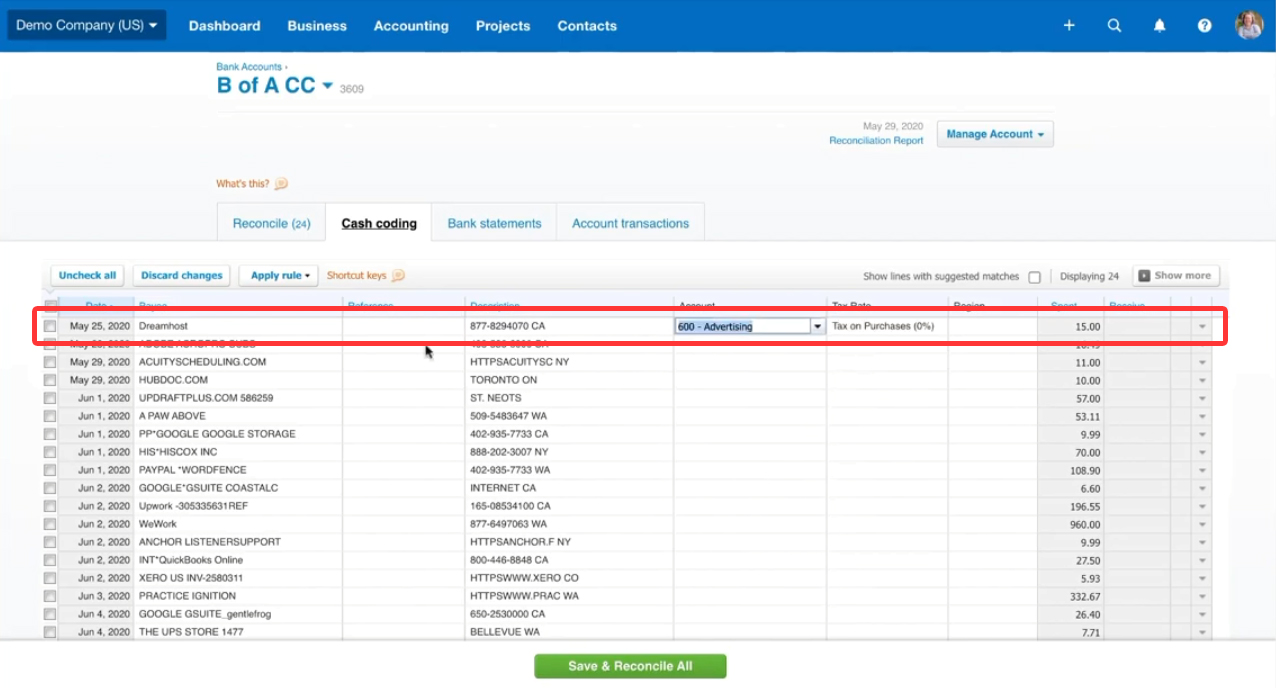
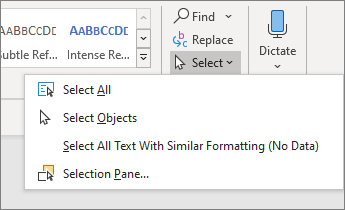

Often you will need to edit information not only for single, but for multiple Tasks in MS PROJECT 2013, and you will not want to edit Task by Task because it is time consuming.
